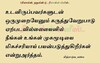Dear All we have done daylight analysis for factory building. we get daylight of 85% in 9 AM and 73 % in 3AM (Date -21 - September) In this case which value we take to enter in V2009 Spread sheet Options are 1.Worst value (74%) 2.Average(79%) 2.Best(85%)
You rely on LEEDuser. Can we rely on you?
LEEDuser is supported by our premium members, not by advertisers.
Add new comment
To post a comment, you need to register for a LEEDuser Basic membership (free) or login to your existing profile.