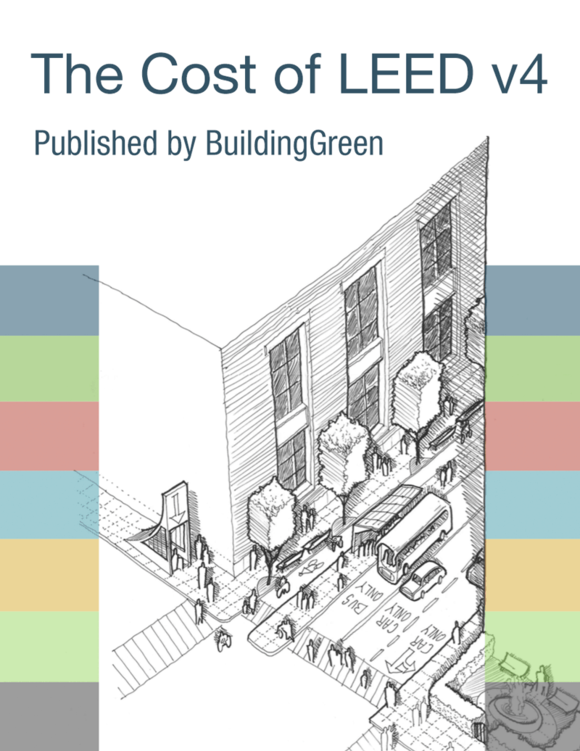100002438
Under Behind the Intent, after Beta Update insert the following language:
A new path for schools project has been added to Option 1 to recognize the unique circumstances some schools project face during site selection, especially for communities outside of dense urban areas. Path 2, Connected Site recognizes the benefit of locating new schools near existing development.
Under Step-by-Step Guidance, after the first bullet item beginning "Data Centers have been added..." insert a new bullet item:
"For Schools projects attempting Option 1, Path 2, follow guidance below for determining adjacent and infill site status.
Step 1. Identify qualifying previously developed parcels around the project site
On a vicinity map, identify parcels adjacent to the project’s perimeter. For each parcel, calculate the percentage of previous development area.
Qualifying parcels have at least 75% previous development coverage. If a portion of a lot smaller than 1 acre is previously developed, the entire lot’s area may be considered previously developed.
Start with parcels that look most developed and skip those that appear marginal.
Step 2. Confirm that the project is an adjacent site or infill site
Measure the project’s entire perimeter, the length of perimeter segments adjacent to waterfront (if any), and the longest continuous perimeter segments adjacent to qualifying parcels. Use Equation 1 to determine the percentage of the project boundary adjacent to previously developed parcels.
Equation 1. Percentage of boundary adjacent to previous development
% adjacent boundary = continuous perimeter adjacent to previously developed parcels / (total perimeter – any waterfront perimeter) x 100
To qualify as an infill site, at least 75% of the site boundary must be adjacent to qualifying previously developed parcels.
To qualify as an adjacent site, at least one continuous segment of the site boundary adjacent to qualifying previously developed parcels must be 25% or more of the net perimeter length.
If no continuous segments are at least 25% of the net perimeter length, the site does not qualify as an adjacent site.
Under Required Documenation, after the first bullet item beginning "Data Centers have been added..." insert a new bullet item with the following language:
For Schools projects attempting Option 1, Path 2, a map of surrounding land and its status (previously developed, per the definition in Step-by-Step Guidance) is required documentation.